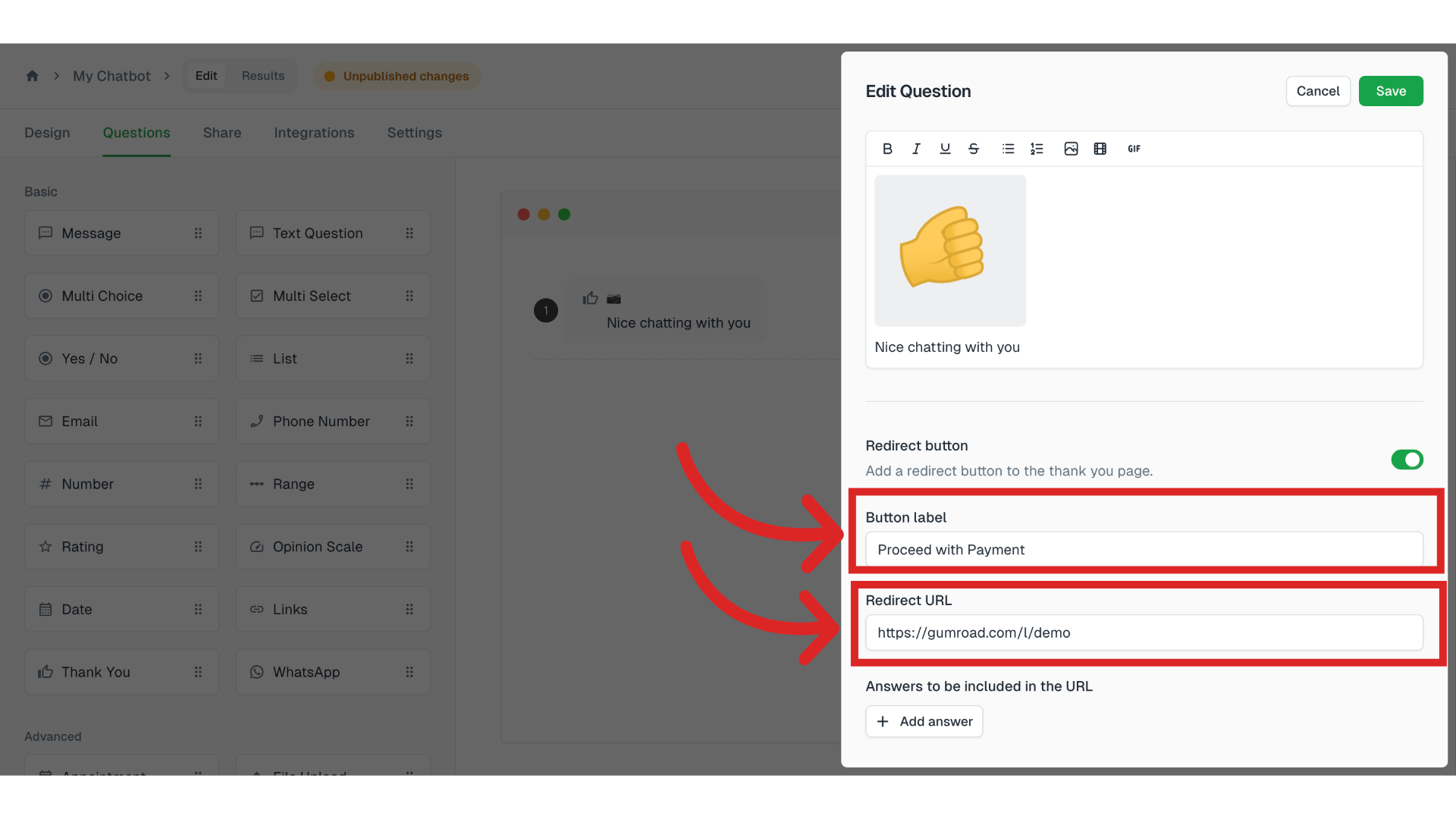With the Thank You Type, you can easily direct your visitors to a payment interface so that you can receive payments.
Add Thank You Question type
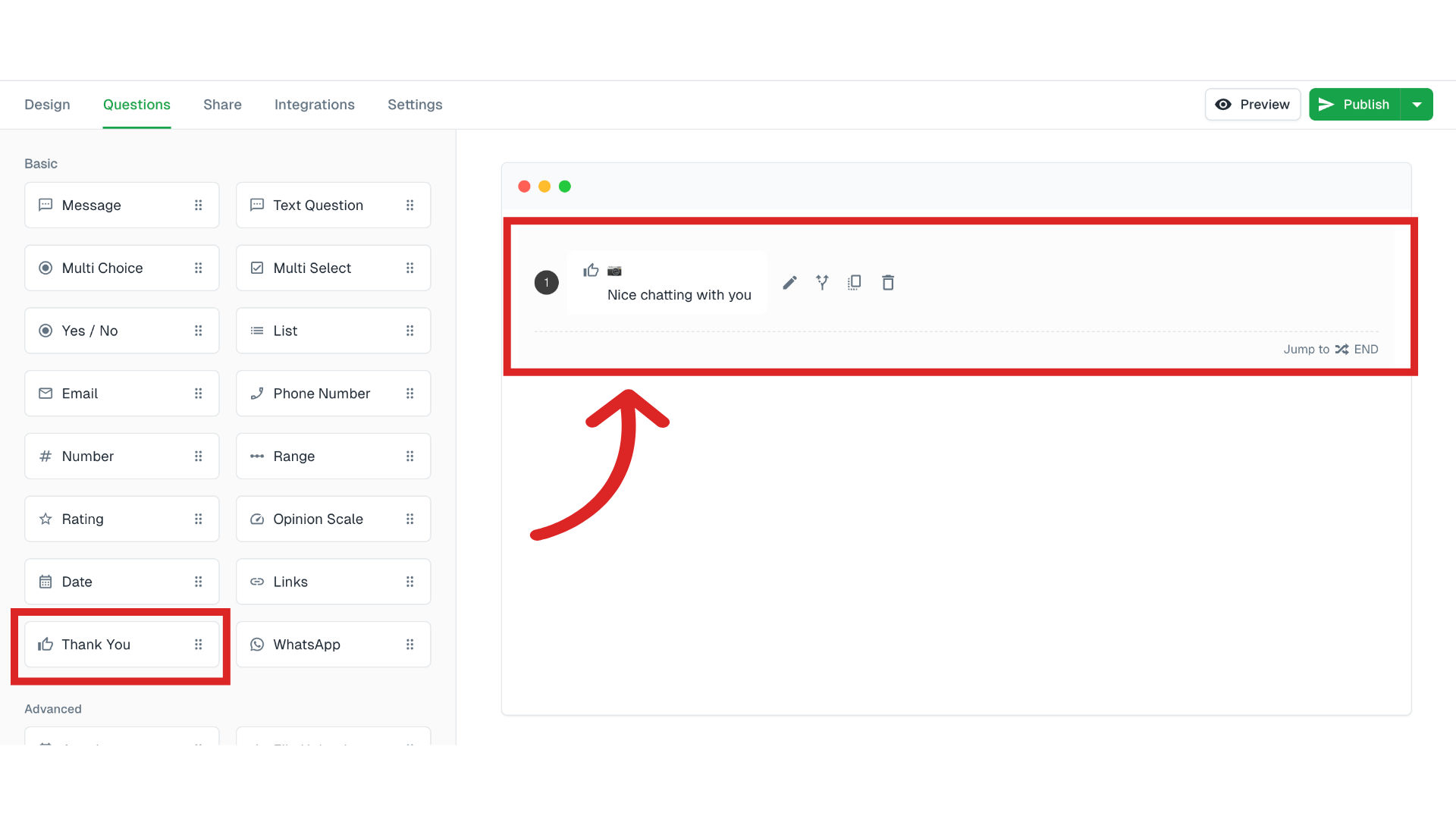
Add the URL of your payment interface
For example, here we have added a payment link of Gumroad to Redirect URL. We also updated the button label to a text that indicates a payment is due.
Pass question data to your payment interface
Click on Add answer to start adding the answers you need to pass to the payment interface.
Here we added two Questions Keys; name and email and as you can see. This will automatically update the URL that the user is clicking on.
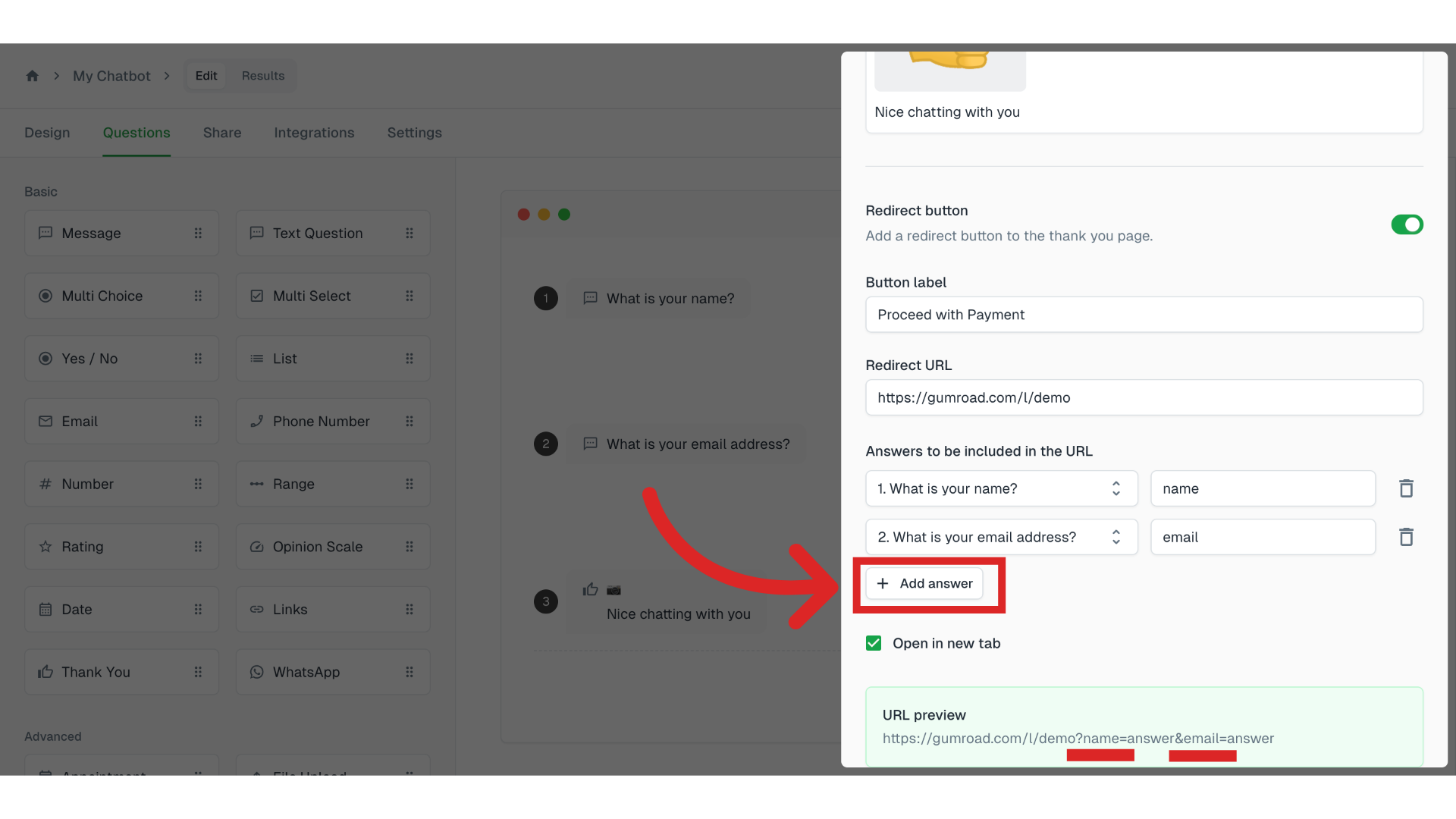
Note
If you are a Free plan user, you can edit the content of the Thank You type but not the Call to Action button and its link. Editing the button and its label is only available for paid plan users.
Warning
If you add a Thank You type, that will also mark the end of the conversation. This is enforced on Thank You type.
Still need help?
Contact us