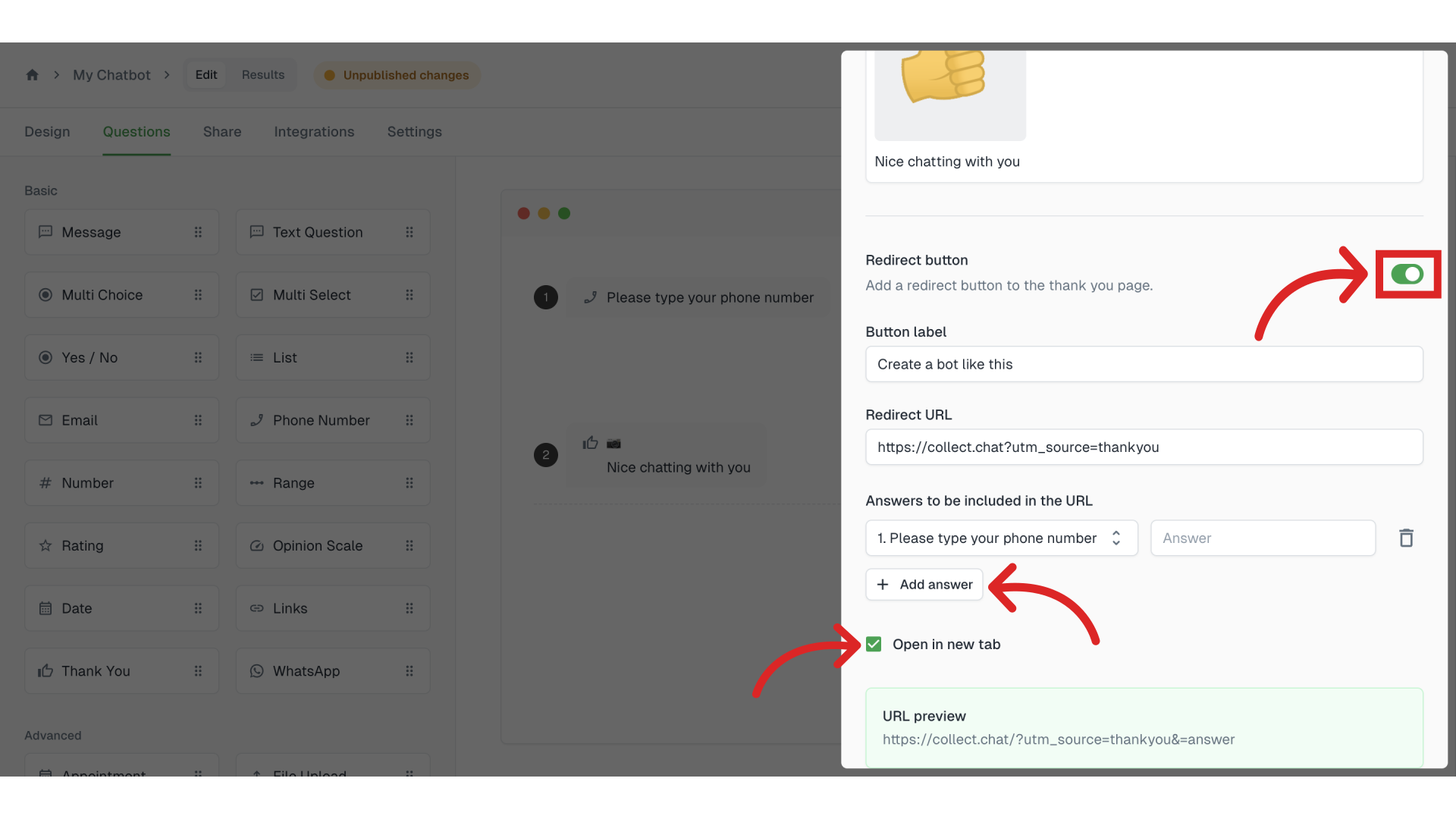If you want to thank your visitors at the end of the chat, then use the Thank You type. This question type also presents you an option to redirect your visitors to a URL with the click of a button.
Click
Click or drag & drop the Thank You type inside Questions.
Edit
Click on Edit to customize.

Once you are done making changes, click on save.

Enable the redirect button if you wish to redirect users at end of the conversation
You can edit the button label text
You can add any URL you wish to send your visitors. You also have the option of opening the URL on a new tab.
You can pass the answers of the questions in the chatbot using + add answer button.
You can also edit the thank you message and the GIF as you please.
Check
Click on preview and see how it looks.
Note
If you are a Free plan user, you can edit the content of the Thank You type but not the Call to Action button and its link. Editing the button and its label is only available for Lite plan users and upwards.
Warning
Thank You type is meant to be used at the end of a conversation. Therefore, "End of Conversation" is enforced on this script type. The chatbot will not execute any questions added after a Thank you type, unless there is a predefined Logical Jump to these questions.
Tip
Click on the arrow icon next to publish to restore to previous version.
Once you click on publish, all pending changes will become live on your chatbot.
Still need help?
Contact us