Yes, you can.
Go to Results > Responses tab in the dashboard. Here you can select the dates for which you need to export the data. Then you can click on Export CSV button to get the data.

Tip
Click on the View button to see more information. You can view the collected page, visitor IP, and device information.
By default we show all responses. To view only completed or incomplete responses, click on the Completed or Incomplete tabs respectively.
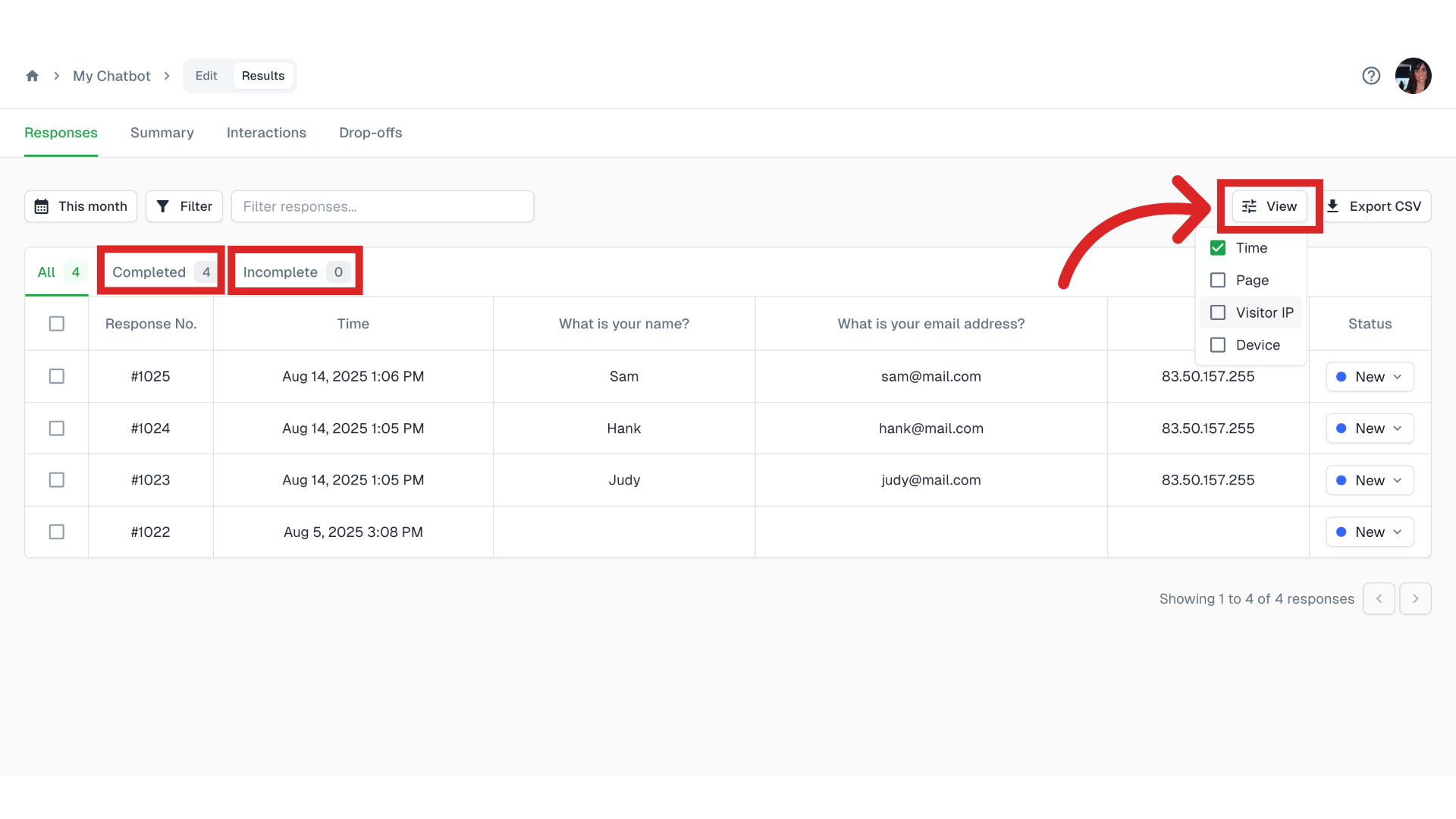
If you are seeing symbols instead of letters in the CSV file, then please refer to our guide here.
Note
For large data sets, we recommend choosing shorter time periods to export the data piece by piece.
Exporting larger sets of data may require assistance from us. If you see such a message, please contact our customer support team for assistance.
Still need help?
Contact us