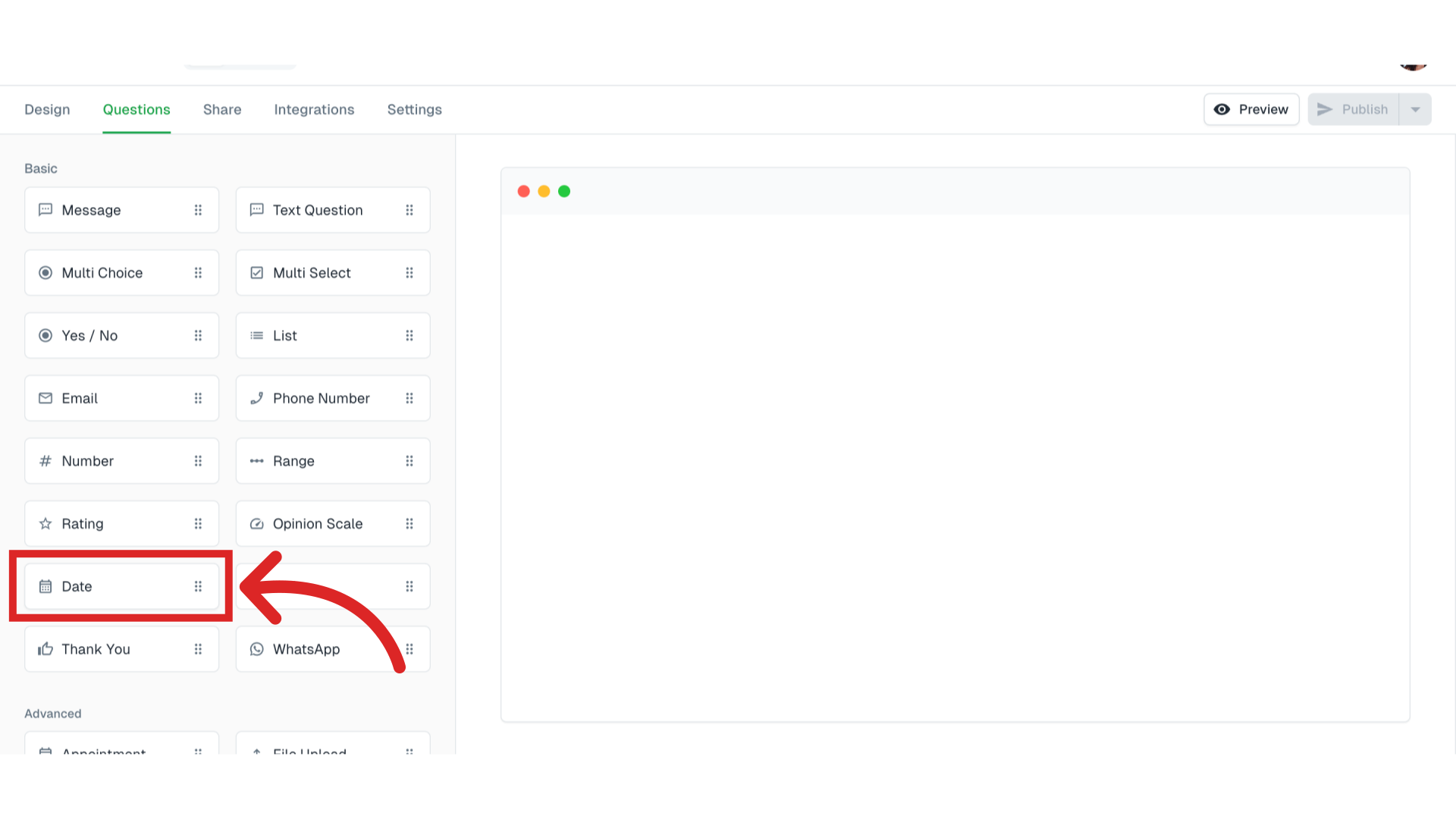This question type is useful to seek a calendar date from users.
Click
Click or drag & drop the Date type inside Questions.
Edit
Click on edit to customize.

You have the option to disable future dates (Example: Asking for birthday) and also the option to disable past dates (Example: Asking for a meeting)
Once you are done making changes, click on save.

Check
Click on preview and see how it looks.
![Click 'const initWidget = () => {
const iframeEl = window.parent.document.querySelector('iframe[data-form-id]');
if (!iframeEl) return console.error('⚠️ ~ Widget preview: Missing parent...'](https://uploads.help.center/641ae46f59722e0ef4ac6653/articles/641ae81e59722e0ef4ac66c1/684c0fb753502196adc814c2.png?alt=media&token=247d1805-5e5c-46f2-af3d-7f642ce30bae)
Pick a date button will open up a calendar where users can navigate between months and the year to select the date they want.
You can also use Logical Jump if you need to show a different message depending on the date selected.
Tip
Click on the arrow icon next to publish to restore to previous version.
Once you click on publish, all pending changes will become live on your chatbot.
Still need help?
Contact us