Collect.chat allows you make landing pages and share them on your social media and use them in your email campaigns or SMS campaigns. When someone opens the link, the chatbot will take up the full webpage and start the interaction.
Copy the Shareable Link
Go to Edit.
Click on Share.

Please make sure you have selected Chatbot page as your Bot type under Settings > General.

Copy the chatbot page link.

Preview the Chatbot
Open the link of your chatbot in your web browser to preview the Chatbot page.
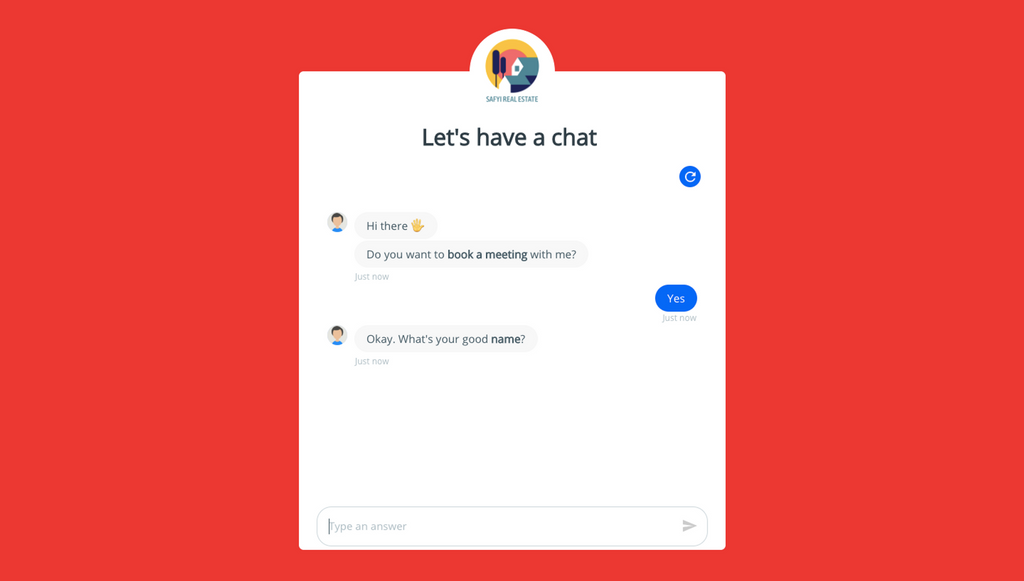
Note
If you want to have a custom domain for your shareable chatbot, you can configure the same.
Tip
If you are an old user using links.collect.chat, don't worry. That link will still work. We will auto redirect links.collect.chat URLs to chatbot.page links.
Still need help?
Contact us