Please go to Settings > Targeting and click on the + Add rule button. Select Browsers from the dropdown list.
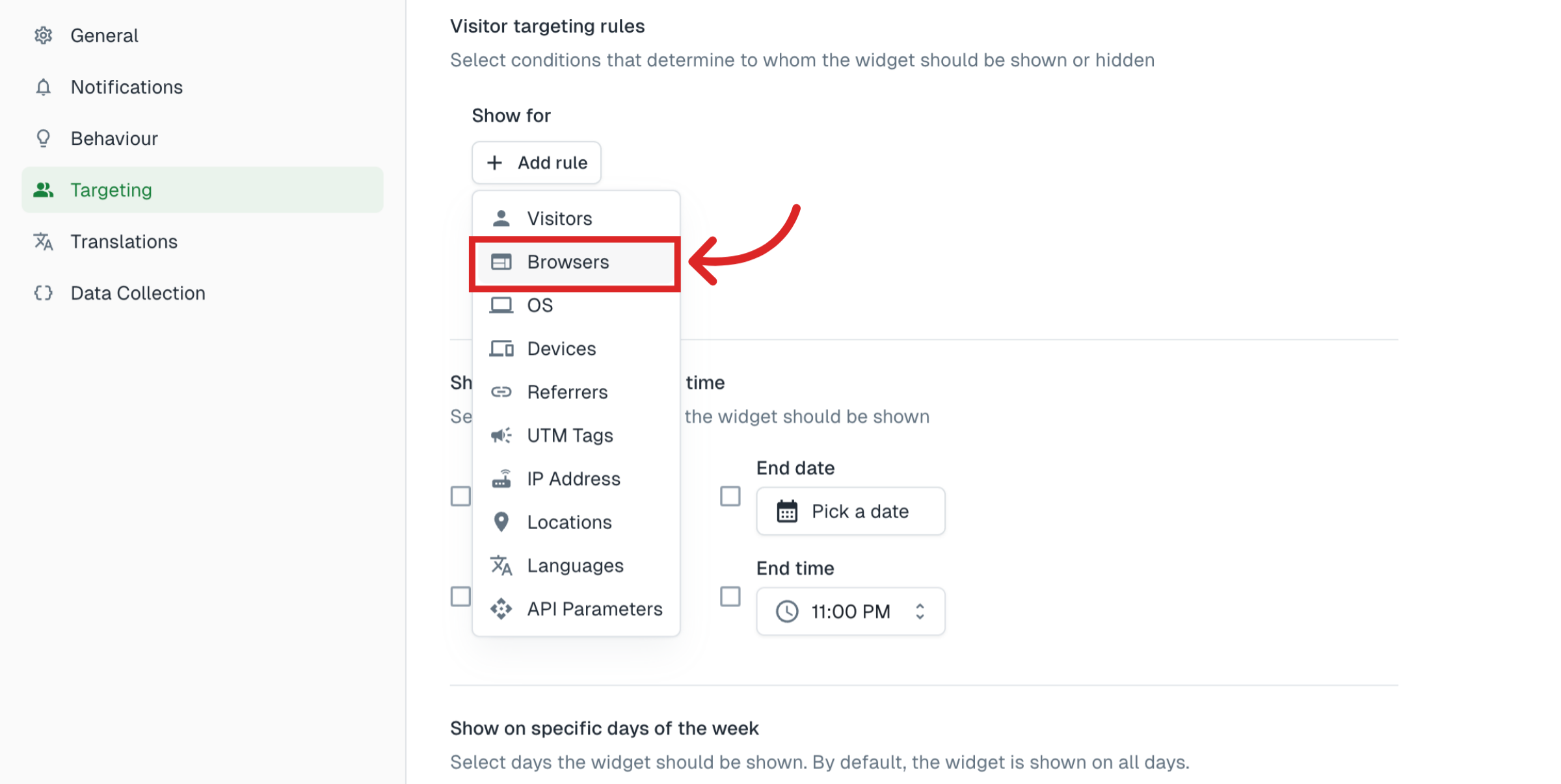
In the above example, we will show the bot in all browsers. If one of the boxes is unchecked, then the bot will not be visible in that browser.
The same rule can be added under Hide for as well.
Note
This setting is only available for the chatbot when it is used as Widget. It is not applicable when used as Embed or Chatbot page.
Tip
Don't forget to publish your changes before testing.
Still need help?
Contact us