Copy the Code Snippet
Go to Edit.
Click on Share.

Please make sure you have selected Widget as your Bot type under Settings > General.
 Select Website Builders and copy the code snippet of your chatbot.
Select Website Builders and copy the code snippet of your chatbot.
Open Tumblr
Log into your Tumblr Dashboard: https://www.tumblr.com/dashboard. Then click the Person Icon in the top Right. Then click Edit Appearance.
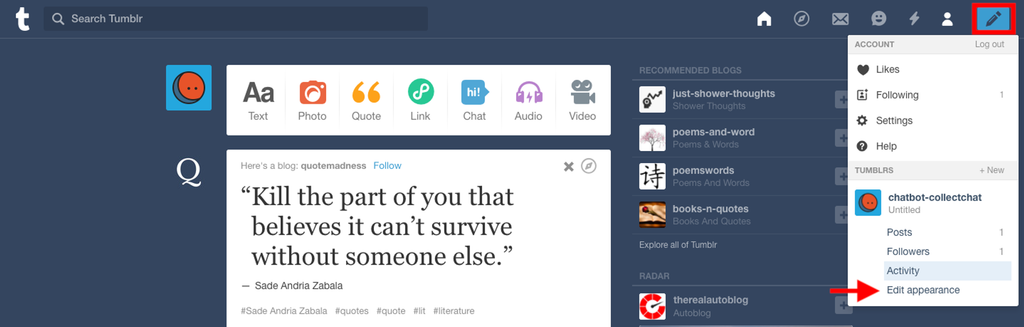
Edit Theme
The Tumblr theme contains the HTML code of the site.
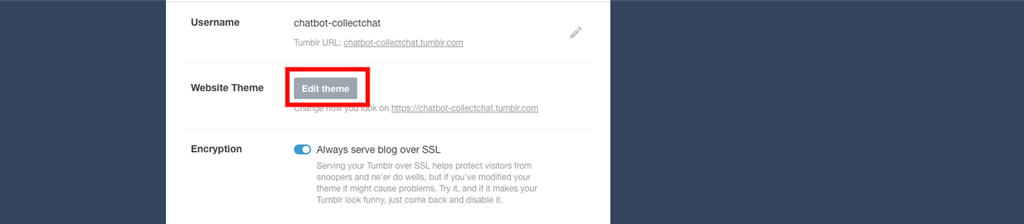
Edit HTML
Access the raw HTML source code of your Tumblr theme.
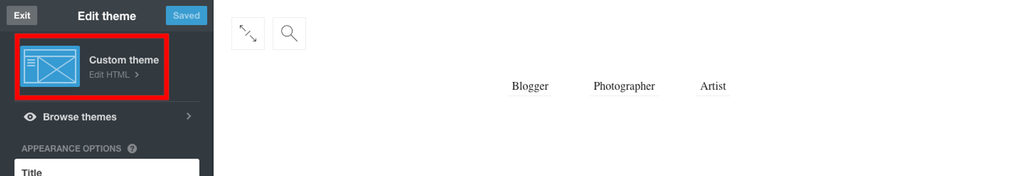
Paste the Code Snippet
Add the code snippet before the close of the head tag and click on Save.
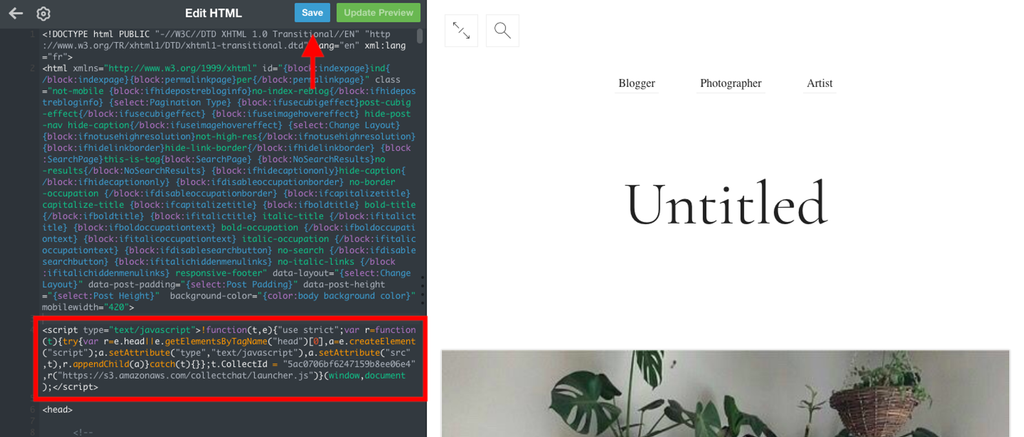
Preview the Chatbot
Go to your Tumblr site and check if everything works fine.
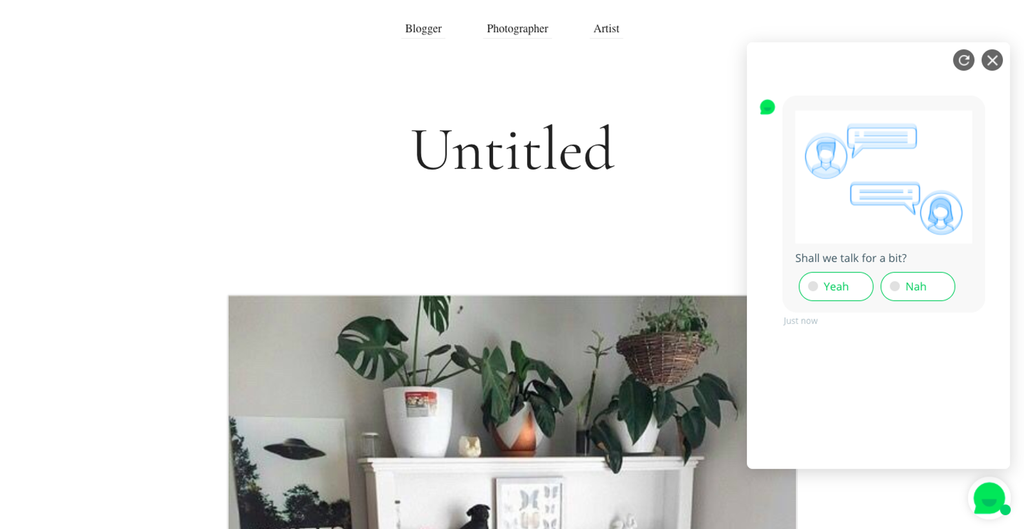
Note
If you wish to have the widget on the mobile version of your Tumblr site, you simply have to disable the“Use default mobile theme” in the advanced options.
Go to Advanced Options under Edit Theme.

Disable Use default mobile theme and click Save.
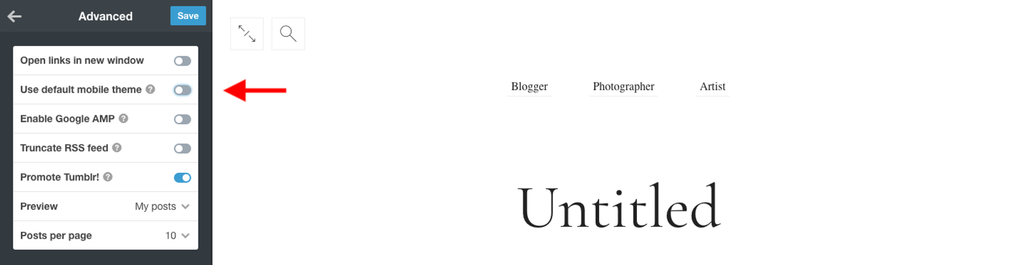
Caution
If there is a theme change or theme update, you will have to add the code snippet again.
Still need help?
Contact us