Login to WordPress
Login to your WordPress or WooCommerce Admin section (E.g. https://yourWordpressWebsite/wp-admin/). Select Plugins. Click on Add New option.
Install the Plugin
Search for "Collectchat" in the Keyword space. Select the Collect.chat WordPress plugin and click Install.
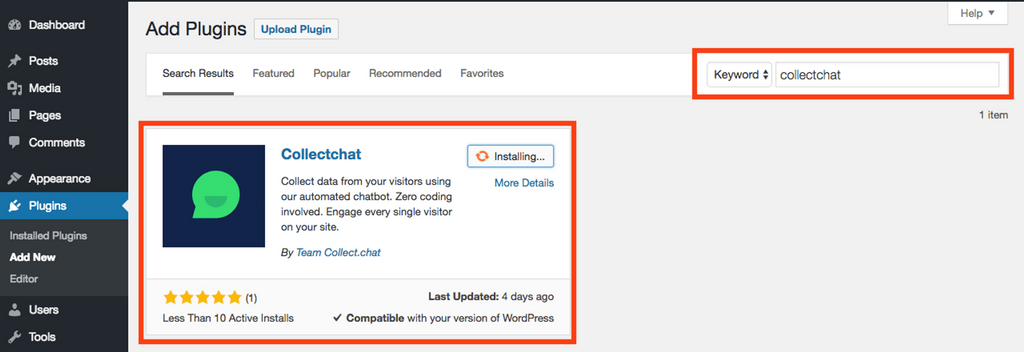
Activate the Plugin
After installation, find the Collect.chat WordPress plugin and click on Activate.
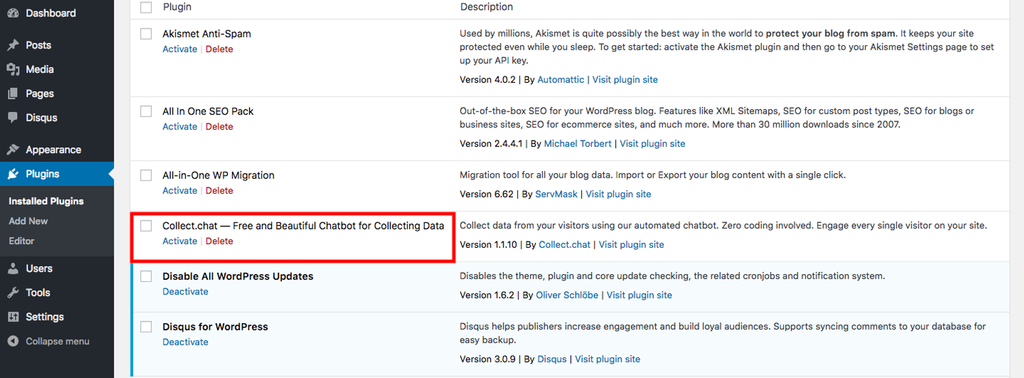
Copy the Code Snippet
Login into your Collect.chat account. Go to Edit.
Click on Share.
Please make sure you have selected Widget as your Bot type under Settings > General.
Select the type of your website. Here, we will choose Wordpress. Select Widget if you would like to use the chatbot as a widget on your website. Then, copy the code snippet of your chatbot.
 If you will be embedding the chatbot to your web page, you can click on Embed and copy the URL.
If you will be embedding the chatbot to your web page, you can click on Embed and copy the URL.
Edit Plugin Settings
Click on Settings of the plugin.
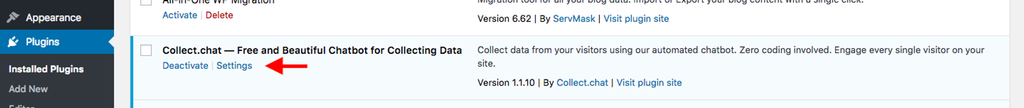
Add the code snippet of the bot in the space provided.
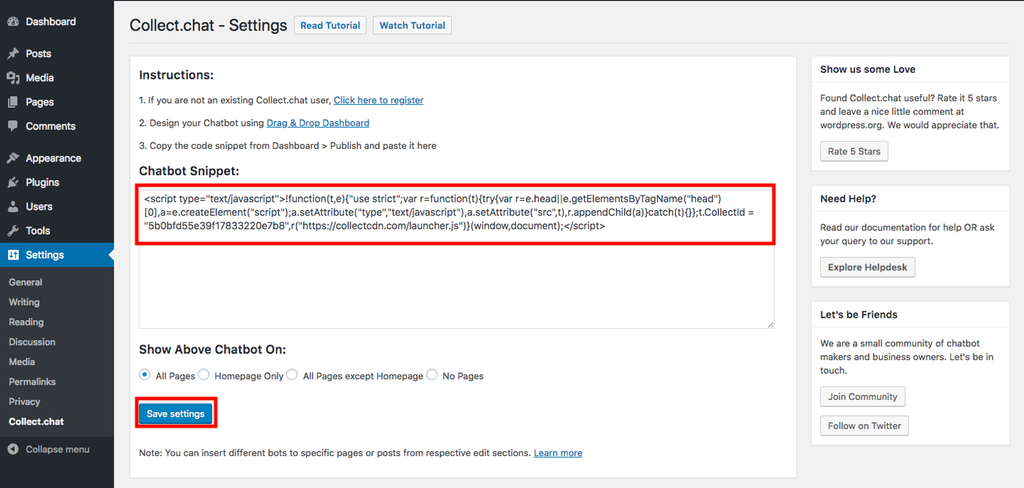
Preview on Website
You're done! Now all visitors to your WordPress website will be able to see the chatbot.
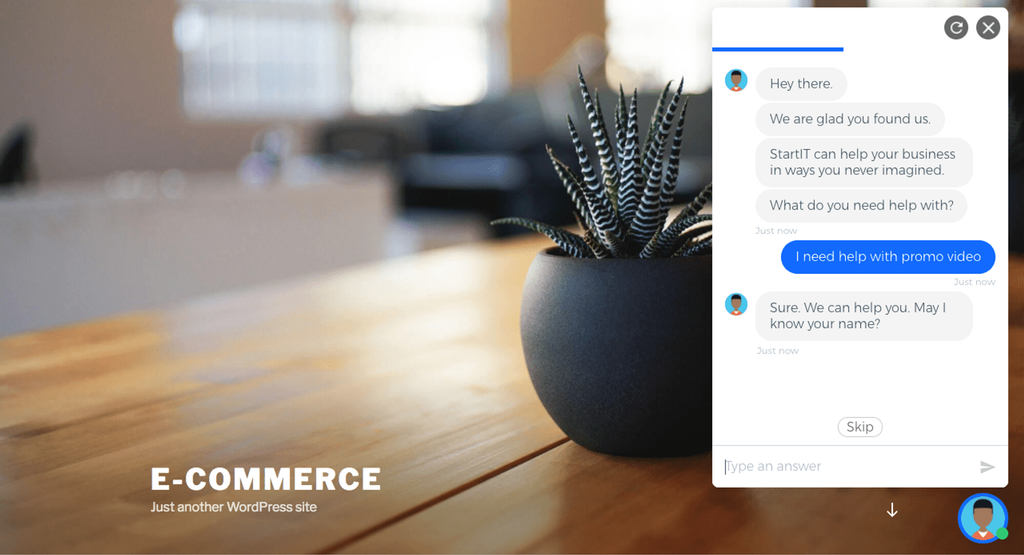
Tips
Note
Keep in mind that if you’re using a caching plugin in WordPress, it may take a few hours for the Collect.chat widget to show up on your site. If it isn’t showing up, try clearing your cache and that should get it live.
Warning
If you are on wordpress.com, you need to upgrade to business plan to be able to install any plugin. There could be other reasons that prevent you from installing Collect.chat plugin. They are listed here.
Still need help?
Contact us